Mining slowed down? We’re here to help!
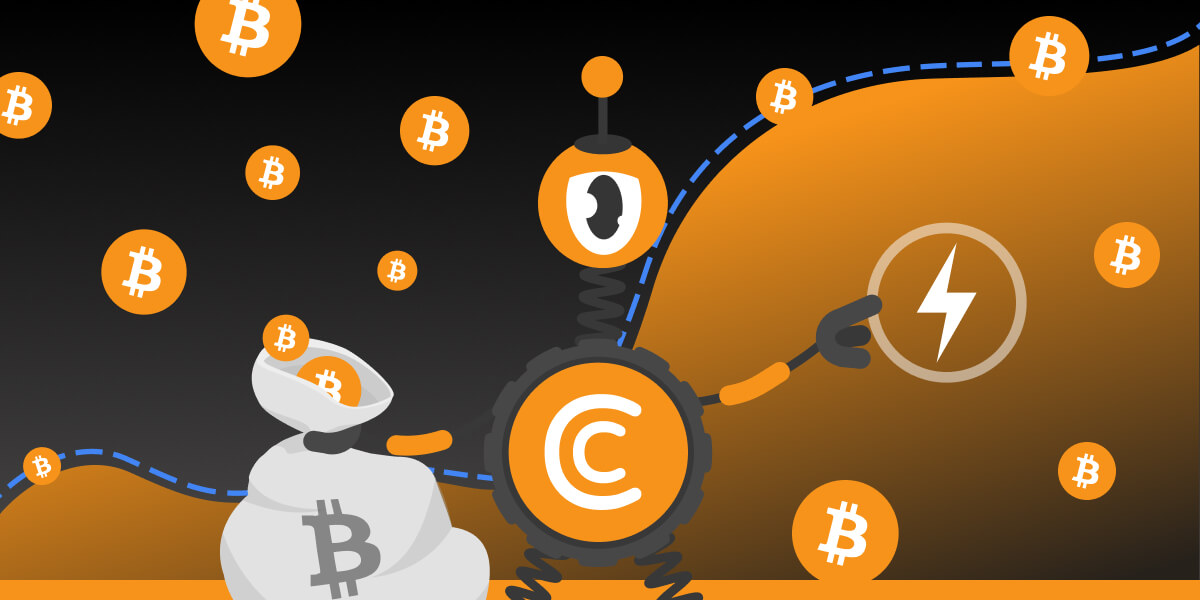
We know you might meet a situation when your mining has slowed down or even stopped. What to do we’re going to unfold here!
In case you’re a PC miner and get some troubles, check your CPU and free RAM. The more free resources your processor and memory cache have, the higher hashrate you get.
If you use CT Browser Free on your smartphone and your mining has stopped, set CT Browser by default and use it every day. This way you can activate mining on a regular basis without buying the Pro. If you don’t feel like waiting and want to activate server-dependent mining immediately with a higher speed, get the Pro version with Cloud.Boost and use a different speed for your devices.
If you get some lags with CT Browser Pro on your Android, try to upgrade it to the latest version, clear the app cache, and restart the browser.
We do care about your mining experience and always want to make it better. If our advice doesn’t help, tell us about your issue, and we will do our best to resolve it fast.
For more details follow the link. Make use of our tips and enjoy your smooth mining!

